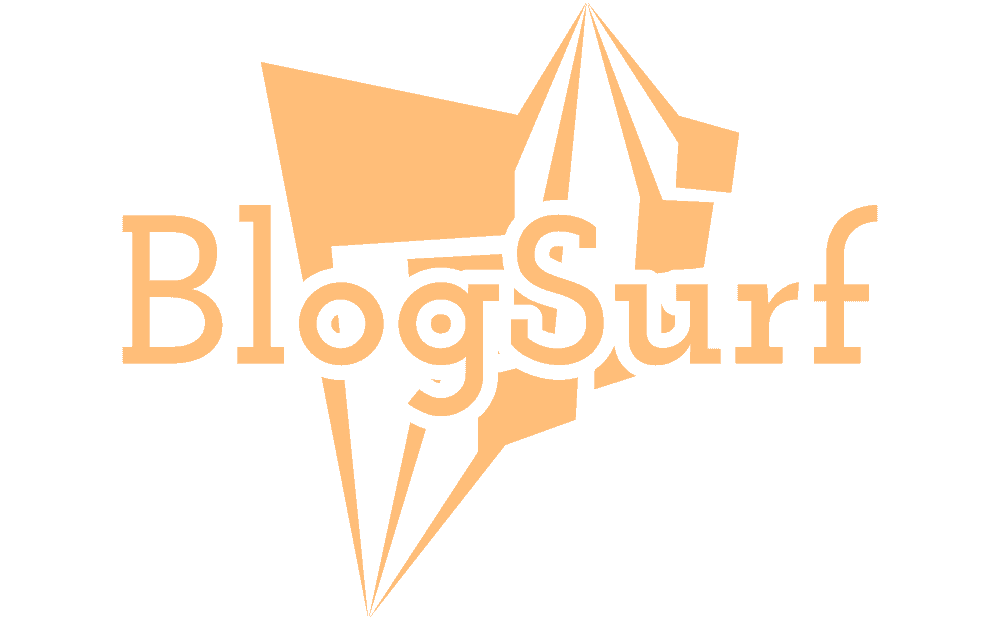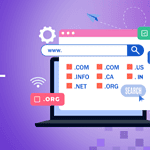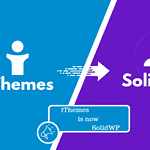Domain registration should be your first step if you are going to start a blog, website or any other online business.
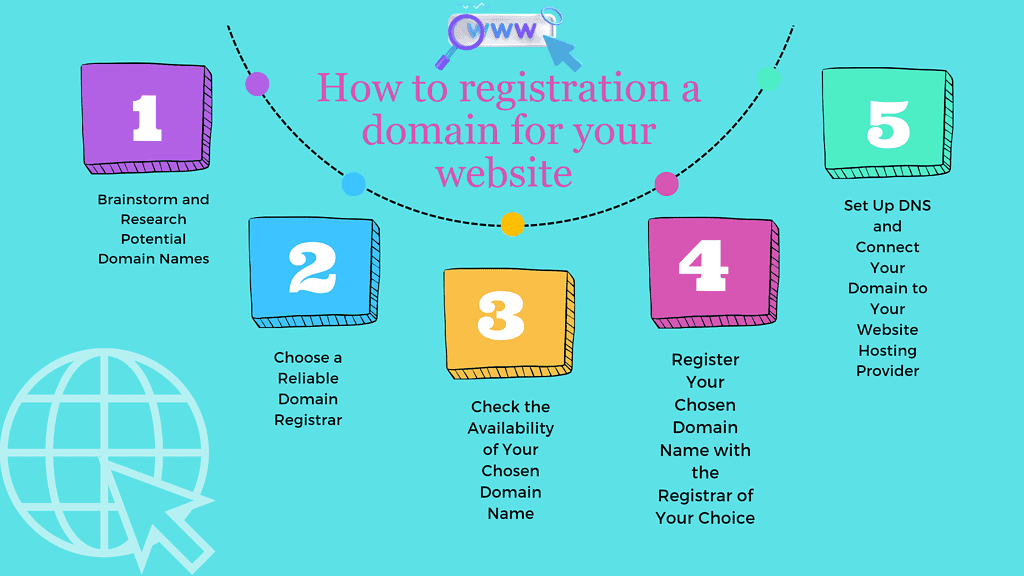
Finding and registering a domain to create a good and professional looking website is the first step towards starting a website.
In this article, we will show you step by step the domain name registration methods and share your experience about which is the best domain registrar for your domain name.
The Importance of Choosing the Right Domain Name
Choosing the right domain name is the important step to planning a successful online business or website. Your domain represents your online presence and identifies you among people as to who you are or what your business is related to.
Domains are the address of your website that visitors type into their browser to reach your website. No two domain names can ever be the same. When choosing a domain, you have the chance to choose the best possible web address that is unique as well as describes your online business.
Having a good and attractive domain name makes you approachable and authentic as a website owner. Once you register a domain as a personal address, no one else has the right to use your domain name as their own address.
To make your website look professional and trustworthy, you need to keep your domain name short and memorable.
Additionally, registering a domain name enables you to create multiple professional-looking email addresses. So that you can handle the feedback of visitors through your domain email, which will increase the trust of people on your website.
Step 1: Brainstorm and Research Potential Domain Names
A domain name is as important as choosing a name for your business. Your domain name is seen as the internet identity for your business and possibly for you. Therefore, it is important to find the right domain name that is perfect for your business. Here are some tips on how to find the right domain for your website:
- Use a business name as a domain name. While searching for a domain, first try to find your business name as a domain name. It is easy for customers to remember and helps in maintaining continuity in offline branding.
- The smaller the better. When you’re looking for a domain, keeping the domain name as short as possible should be your first priority. We recommend keeping your domain name under 15 characters. Because longer domains are harder to remember to users.
- Choose .com based domain name. Stick with the .com extension for your primary website. Because it is the most popular extension and has been used by people for years.
However, apart from .com, there are many domain extensions available such as .biz, .net, .org, .blog and many more. We always recommend choosing a .com domain name. - Have a domain that appeals to visitors of all interests. Choose a domain name that is related to your industry/niche. Because it tells users what your website is about.
For example, if a eCommerce site has the domain mobileshopee.com, then if it wants to sell products other than mobiles. In this case, the domain might prevent you from visiting this website for other product.
Step 2: Choose a Reliable Domain Registrar
If you want to register a domain without purchasing hosting, you can purchase it from Domain Name Registrar.
After several reviews and market analysis, we found that Domain.com has been one of the largest or most popular registars for more than two decades and help all the customers to achieve success in all industries.
Whether you’re looking to create a new own personal blog or online storefront for online store, Domain.com has all the tools or services you need to thrive.
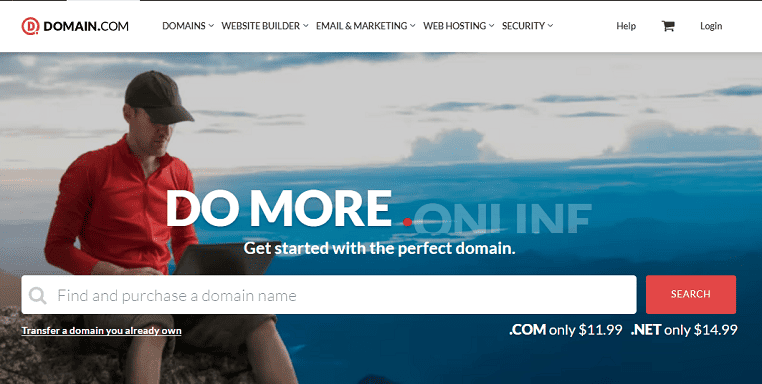
Namecheap is a leading ICANN registar, serving more than 2 million customers with over than 17 million domains in worldwide.
Namcheap was started in 2000 with the aim of providing the best domains and service at responsible price. Since then, it has been consistently ranking high in the list of domain registrars by helping its customers create successful websites with uninterrupted and superior service.
We recommend both Namecheap and Domain.com as good domain registrars. You can go to either of them for domain purchase. If you purchase from my referral link on this page, I will earn a small affiliate commission.
Step 3: Check the Availability of Your Chosen Domain Name
Since a good domain name has already been chosen, it is important for you to check whether your chosen business idea or niche is available as a domain.
Domain name search tool helps you to check whether your favorite domain names are available or not. But these tools can do much more than that. To check your domain availability, enter your desired keywords in the search box below.
Find a domain starting at $0.99
powered by Namecheap
These will show you ideas and suggestions on other domain names so you can find a similar domain or an even better name for your site.
After you enter your keyword and phrase, you will be able to see if there are domain registrations. If not you can register.
This will give you all the information about the pricing of the domain if the domain name is already taken and the selected domains are premium.

Step 4: Register Your Chosen Domain Name with the Registrar of Your Choice
Once you have checked domain availability, you are at the stage of registering your domain name.
In this section of the article, we will tell you all the steps of domain registration along some preferred registrars. Where you can do hassle free domain registration.
Register Domain with Namecheap and Make Payment
When you use Namecheap domain name search to search for a domain name, you will find the information regarding its availability with a list of similar domain names. Here, you can use the Best Mode option to select the right domain for apply filters for many types of domains like popular, business, finance, art etc.
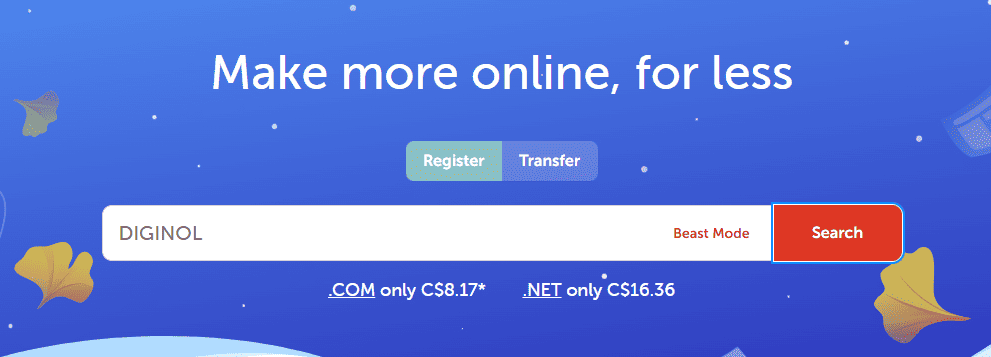
Select the domain of your choice and click Add Cart to purchase. When you add your domain to a shopping card, you will be suggested to purchase any additional services such as SSL, email hosting, hosting, or any additional services.
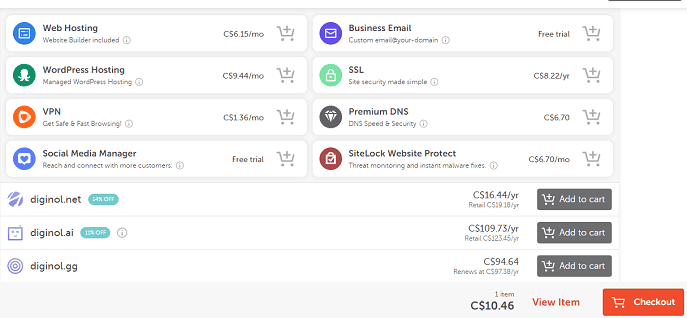
But without adding any additional service, you click on the Checkout button.
Once you’re ready to order the product click on the Confirm Order button to proceed the checkout process.
Login to existing customer namecheap account or create another customer account. Click on continue. Now, you will redirect to the billing page.
Finally, you select the payment method to make the payment Credit Card, Debit Cart and Paypal are available on the page.
Register Domain with Domain.com registar
Registering a domain with Domain.com is easy. To begin registering, visit the Domain.com page by clicking here. Enter your keyword or domain in the search field and click Search.
Suggested domain names will appear below the search field as you type. You click on Add to Cart in front of any domain.
Your chosen domain is now added to your shopping cart. Now on clicking Continue below, you are directed to the Domain Add-ons page.
If you want to use other than a domain like web hosting, SSL certificate, or website builder service, then click on add to cart under these sections. Otherwise, click on Proceed to Billing for next step.
Now, fill in billing information such as name, address, email, etc. After this select the payment method, you can use credit card, debit card, and PayPal.
Finally click on Purchase Now and now you have completed the domain purchase process.
Your domain is ready for the website just you connect it to web hosting and the process of adding it is below.
How to Register Domain with Bluehost
Bluehost is one of the largest web hosting companies in the world which also provides the features of domain registration. Bluehost offers a free of cost domain with any web hosting purchase.
To start the registration process, you need to visit the Bluehost website and click on the Get Started button.
This will take you to the pricing page.
Select any one plan as per your requirement and click on Select.
On the next page, you will be asked to choose a domain name. Here, you type the name in the New Domain box. Because this will give you a free domain name.
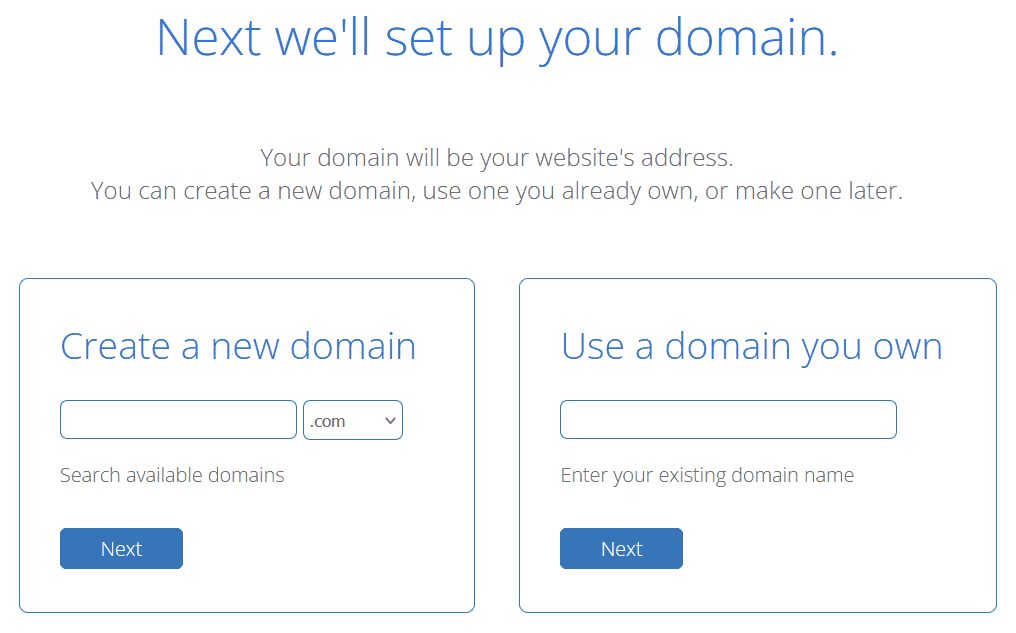
If the domain name you entered is available, then you will be taken to the signup page where you will have to enter personal information like name, address, email, etc.
On the next page, you will see your free domain registration in the package information below the account information.
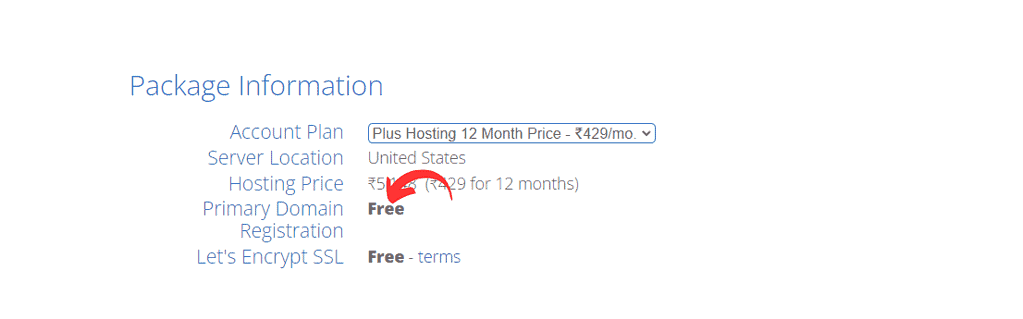
Additionally, there are some additional services given below that will have to be pay separately, so I would recommend you to uncheck all the additional services.
Step 5: Set Up DNS and Connect Your Domain to Your Website Hosting Provider
Once you have purchased a domain name from a domain registrar, you will need to change the nameservers to point to your webhost.
Every webhost comes with specific nameservers and you will need to make sure to update your domain registrar nameservers to point to your webhost. This may be a bit complicated for newbies but don’t worry it has been explained to you in the simplest possible way.
For example, we are taking a domain from Namecheap registrar and pointing it to Nexcess’s servers.
Nexcess’s Nameserver are:
- ns1.nexcess.net
- ns2.nexcess.net
These nameservers need to be connected to your domain’s DNS. To update the Namecheap nameserver:
- Login into your Namecheap account and click on “Domain list” from left sidebar menu.
- Now, select your domain for which you want to change the nameservers and click on the “Manage” button under those domains.
- On the next Domain Management screen, scroll down to the Nameservers section and select “Custom DNS” from the drop-down menu.
- This will take you to the nameservers tab, where you can add custom DNS nameservers. So, here we will add:
- ns1.nexcess.net
- ns2.nexcess.net
This will point your domain to the Nexcess hosting server.
Similarly, you can use for any other webhost company, you just have to find the nameservers of the web hosting and add them into Custom DNS section under Namecheap.
Once this is done, don’t forget to click the check mark to save the changes to your new nameserver.
These changes may take some time to take effect so don’t worry. The waiting time can be up to 4 hours, If there is still no change then you must contact your hosting provider once.
Domain name Registration FAQs
Since domain registration is an important step in starting a website, the following questions may commonly arise while registering a domain.
Which is the best domain registrar
We believe that Namecheap is the best domain provider right now as they offer you more features at a lower price. If you are not happy with your current domain provider, you can transfer your domain with Namecheap.
Which domain extension should I buy
You should always go for a .com extension as it is most memorable to people. It is generally used mostly by people. They expect .com extension for any domain.
How to buy a domain permanently
You cannot purchase a domain permanently. Domain registration is done annually basis, however, you can make pre-payments for a maximum period of 10 years.