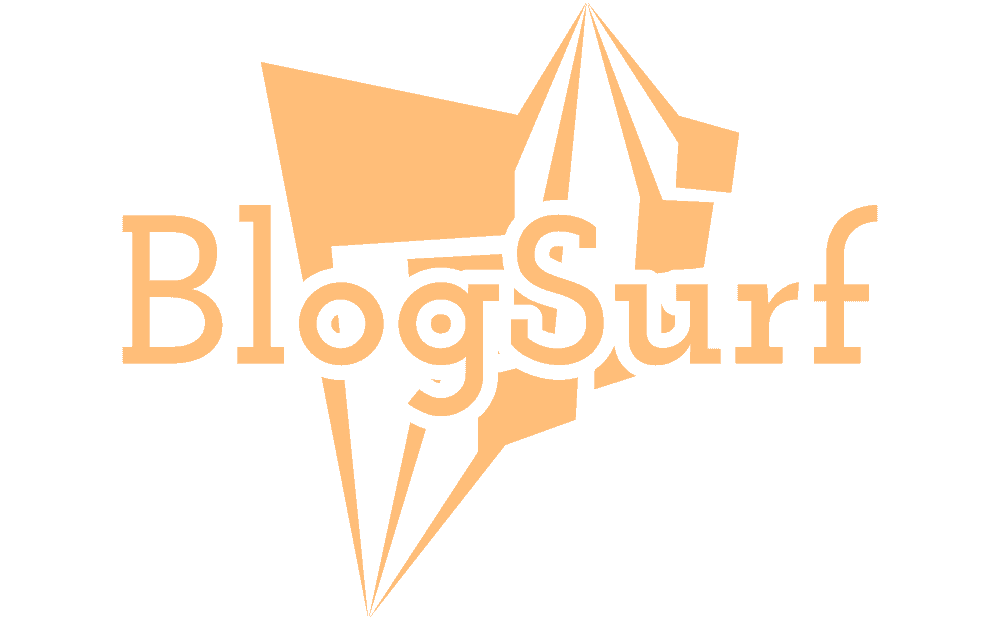Do you know how many leads you are losing from your website. Today, we will discuss about How to Reduce Form Abandonment in WordPress.
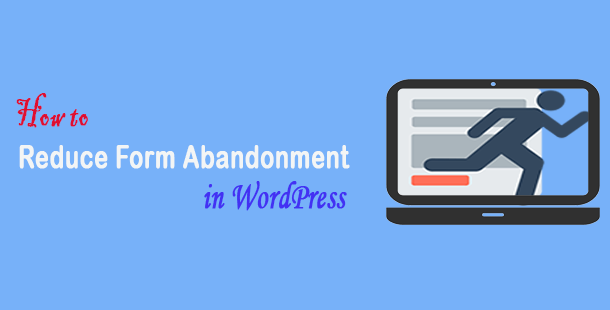
If you are the owner of a website (WordPress) then it is certain, that there will be at least one web form on your website. If not, you can read step-step Guide to learn how to make the form in WordPress. Web forms help in generating your new leads and sales.
Keeping the form short and simple increases the form conversion rate, but it is not always possible. Because sometimes you need more information, for which you provide a few more fields.
Despite your web form being small, users can leave the form halfway for some reason. Once this happens, the chances of returning them may be very little or not.
Now, with WPForms form abandonment addon, you can follow those aspiring prospects, Even if they do not complete the entire form.
Form Abandonment will help you to get more leads without increasing your traffic.
Importance of Form Abandonment
The form Abandonment is a feature of wpforms. Which are present in the form of Addon. When leaving the form by user in the middle without completing a form, Form Abandonment helps in collecting partial data. To get the basic information (Which is omitted by the users), you can follow potential customers. Also you can nurture lost clues. Ultimately, you can get them as loyal customers.
WPForms Form Abandonment works for all other forms such as:
- Order Form
- Support Request Form
- Contact form
- And More..
Setup Form Abandonment with WPForms in WordPress
It is very easy to start for a beginner. Once you complete the setup process, you will automatically yourself everything.
Follow the steps given below to start WPForms Form Abandonment facility on your website:
Install WPForms and Activate Addon
First of all, you need to install and activate WPForms plugin on your WordPress website. For more details, see our step-step guide on how to install WordPress plugin.
Once WPForms is installed on your website. After this you’ll need to install and activate Form Abandonment Addon.
First, go to the WordPress Dashboard and click Addon in the WPForms menu (WPForms » Addons). Clicking “Addons” will take you to the WPForms Addon page.
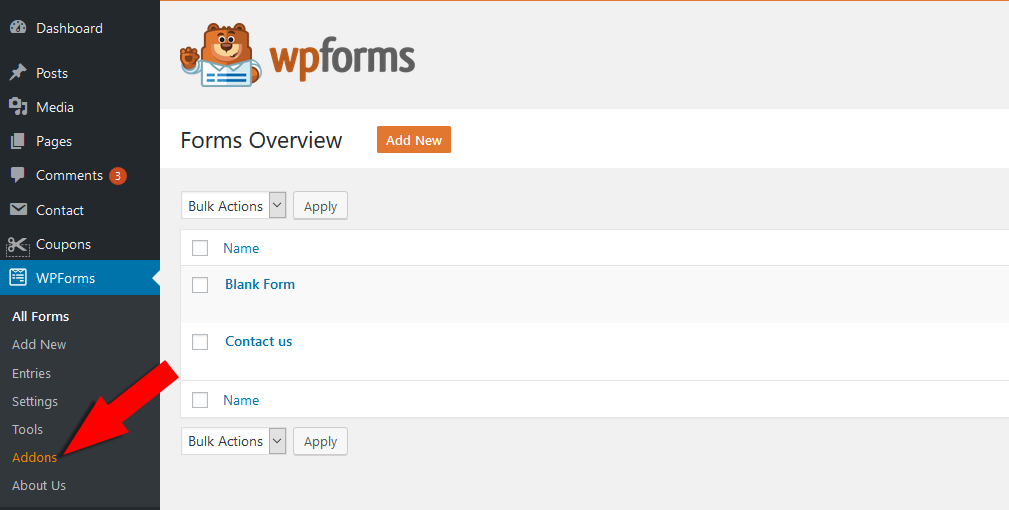
Form Abandonment facility is available in the WPForms pro or higher plan.
After coming to the addons page, you can see all available addons at the planning level. If still not visible then click on the Refresh Addons button to fix issue for you.
To search for a specific addons, you can type the names of the addons in the Addons Search field located at the top right corner of the addons page.
Once you get the addons of your need, install it on your website by clicking on the Install button located on the addons.
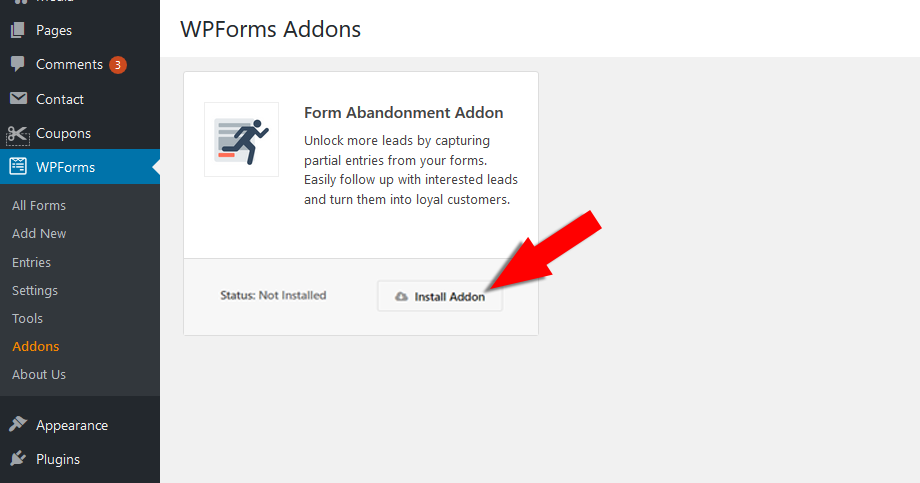
When any Addon that’s installed and ready to use will show Status: Active.
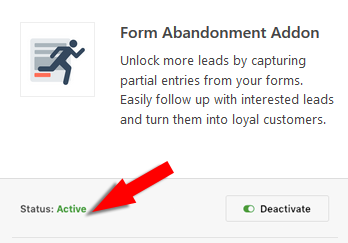
Congratulations, you have now installed and activated your addon. After addon is established, naw you are ready to create your first form.
Create Form and Enable Abandonment Features
Once you have wpforms installed successfully, you can create your web form. With wpforms you are able to create many types of forms.
The special thing is that you can make forms using drop and drag without using any code. It’s very easy to use, and are available with many special features.
We have already written articles about form form with wpforms. Once again, I am giving you the link which will help you to get to the “how to create a Form with WPForms” page.
Once you have created the form, you can now activate Form Abandonment features. To do this, open form building and go to Setting » Abandonment. From here, you can check the box of “Enable form abandonmet lead capture“.
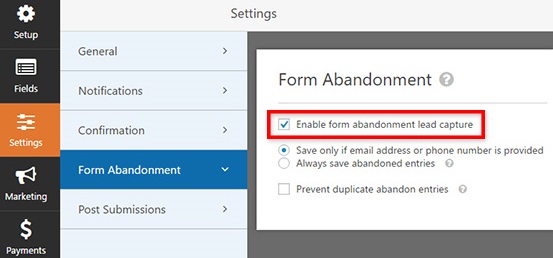
After enabling this, you will see two more options on screen. Here, you have to select one of the two lead capture options.
- Save only if email address or phone number is provided.
- Always save abandoned entries.
If you want to avoid saving the same information many times the same user, then you have to check box the “prevent duplicate abandon entries” option.
Once you’ve done, don’t forget to click on save button.
If you have enabled form Abandon for the selected form then this status will appear in the column.
Insert Form in Posts/pages
Now your form is ready and you can keep it anywhere on the WordPress website like Pages, Blog Posts etc.
To do this, open a new post/page or the existing post where you want to keep the form. Next, click the + sign to add a new block on post editor.
After this, select wpforms in the wedgets section. Next, choose the form abandon by drop down menu. You can see in the image given below.
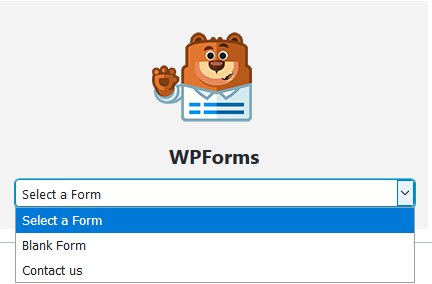
Just now, you will be able to get important information from your form entries. Even if users leave your form before ending the form.
How does Form Abandonment Work
When a user exits or closes the page without completing the form, then it is called the abandon form. Whether, they fill the only single field or all of the form, they do not click the submit button, they are lost leads.
Form Abandonment helps save this incomplete entries. Even if the user does not click the submit button.
When creating forms, you should keep in mind that ask the user name, email / or phone number at the beginning of the form. So that you can follow them. Even if only complete first few fields.
Final Words
There is an important role of Form Abandonment to increase lost leads and sales. This is to make all possible opportunities suitable for you so that you are connected to a high number of visitors.
Form abandonment provides all those potential opportunities for you. So that you can get maximum conversion rates and grow in your sales & leads. To do this Contact your prospective clients to know more about their requirements and introduce your latest offers to them. Thus you can convert partial form entries to successful leads.
Enable form abandonment options in form, if you already have a form. And if you have not yet created web form, then I would recommend you the WPForms Pro.
It can only be started from $39.50/yr, although the pro plan costs $199/yr. The vision of features, price of wpforms pro plan is very low. Not only this, if you are not happy with its services, then the wpforms promises 100% refund within 14 days.
I hope this article help you to collect entry data, even when a user abandons your form. If you liked this article, you must tell it through a comment. Furthermore, you can also find us on Facebook and Twitter.