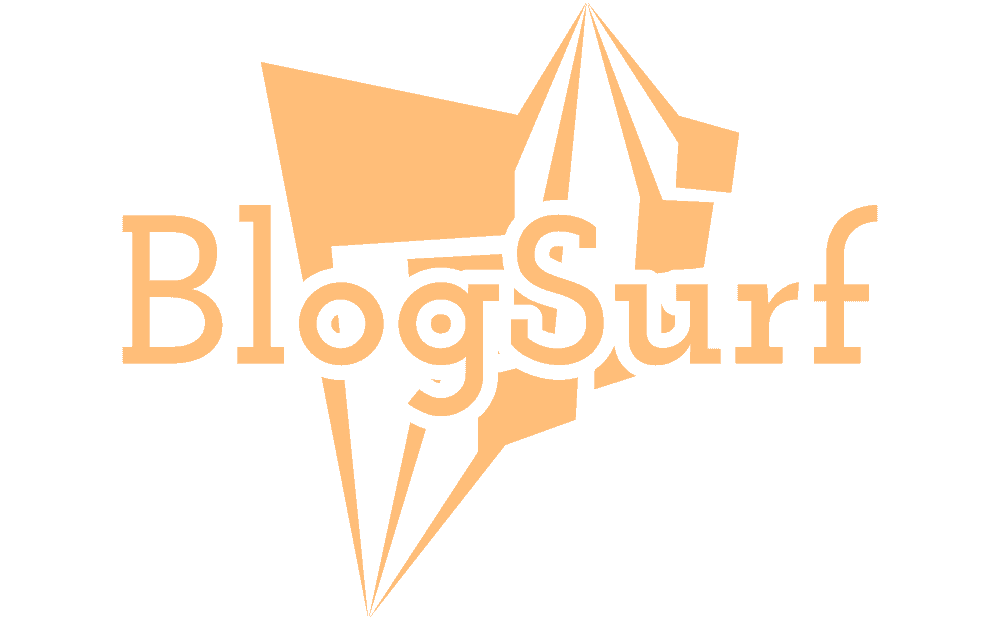Are you looking to create a website, then it is not possible to create a website without a domain.
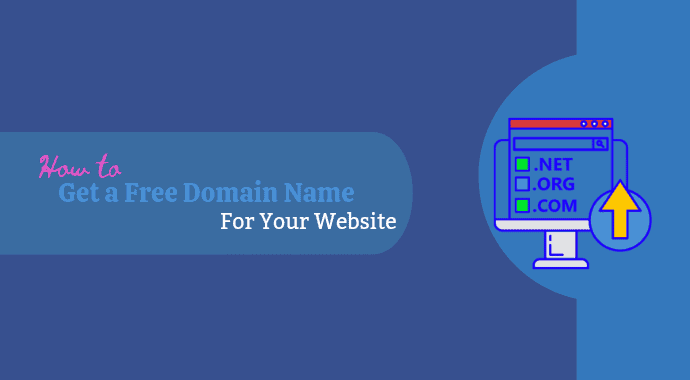
Typically, a domain costs $14.99/year. It depends on the domain provider from where you go to buy the domain. Not only this, web hosting and an SSL certificate are also necessary to start a website. Overall, $100-$150 may have to be invested in starting a website.
In such a situation, if you get the domain for free, then starting a website becomes very affordable. In this article, we will explain three ways to get a free domain that will help you start a website.
Before we start, let’s get to know a little deeper about the domain.
What’s a Domain Name?
A domain name is an address of your website that is typed into the URL box of the browser by the visitors to access the website example- www.blogsurf.net
In simple words, a website is home then a domain name is its address.
A domain name is the text form of an IP address. In fact, many websites on the Internet are connected to a server and are given a number to identify them that is called the IP address which is in the form 192.130.37.1.
Now, remembering this address may not be easy, so domain names are text strings that map to a numeric IP address.
Now, you already know that the actual address of a website is a complex numerical IP address. Thanks to DNS, the DNS converts IP addresses into a human readable domain name for users. And sends them to the website they enter in their browser.
To get ready to launch a new website, the first thing you need to do is find and register a domain name.
So, let’s move on to the first way to find a free domain name.
Method 1. Use Web Hosting Services
Creating a website is one of the most modern ways to promote your product to the masses and spread brand awareness. However, when you are going to start your first website, you may not want to spend much.
In such a situation, if you save $14.99 on the domain, then you may be able to launch the website at a low cost.
Bluehost is one of the popular and effective ways to get a free domain name. Anyway, you will need a reliable hosting to store all the files, folders and content of your website.
Anyway, you will need a reliable hosting to store all the files, folders and content of your website.
Option 1. Visit Bluehost’s Web Hosting Services
Bluehost is one of the best web hosting provider in modern web design. It is best for building a website based on WordPress, as WordPress officially recommends Bluehost.
It comes with many services and benefits that make it stand out from the crowd. In addition, it includes a custom website builder, a set of integrated WP-specific features, free add-ons, and many more services.
A free domain name is one of the many important features of Bluehost. Bluehost offers it as a bonus to everyone who subscribes to one of its premium plans.
Follow the steps listed below to know how to redeem your free domain name:
1. Go to Bluehost Website
Firstly, you need to visit the Bluehost website and click on the Host Your Site button.
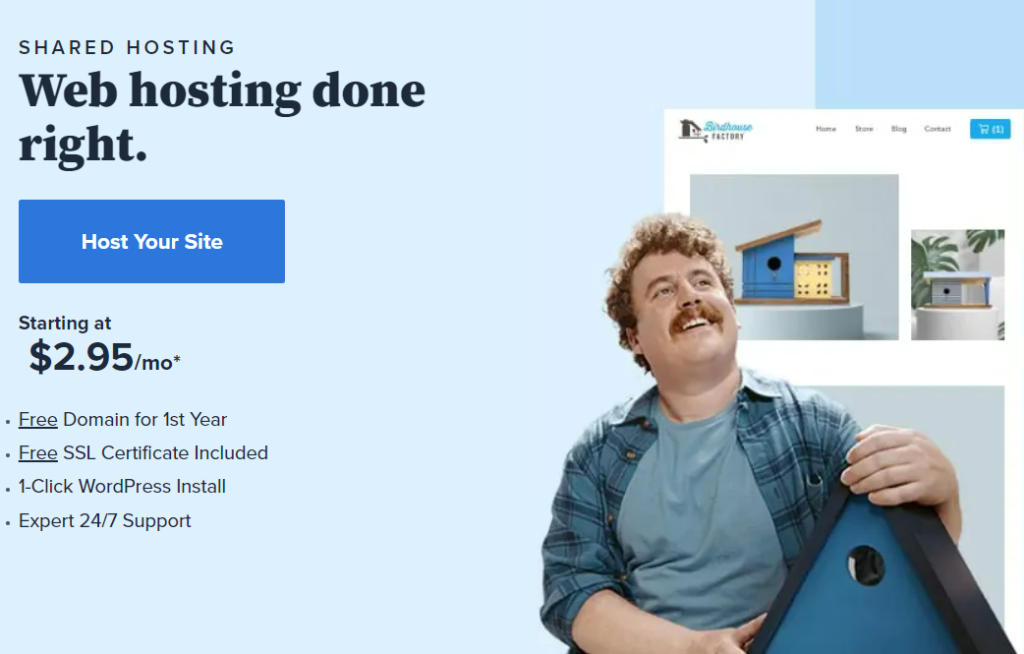
It will take you to shared hosting which is the best option for a beginner. Especially if this is your first website experience.
Shared hosting is more affordable than all other hosting types. It provides the basic functionality to set up and host a quality website.
2. Pick up Your Plan
Generally, Bluehost offers multiple plans of shared hosting that are different based on features and cost.
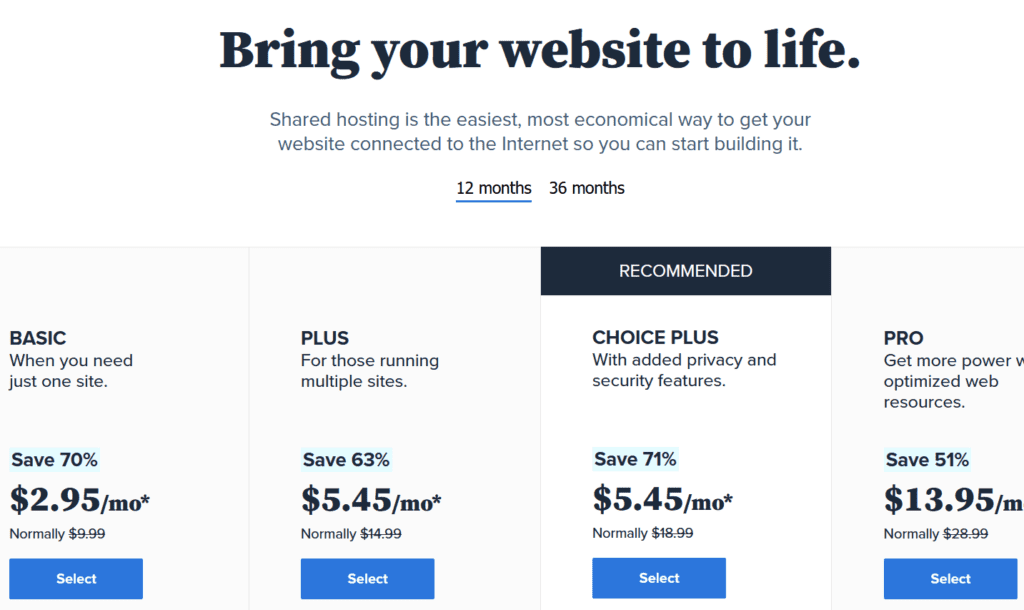
All the plans come for one year with a free domain name, free SSL certificate, unlimited bandwidth and many other significant features.
Furthermore, many more features are included in its advanced plans, but it is up to you which plan you want to go with. If you’re looking to launch your first website, I highly recommend Bluehost’s Basic plans.
3. Select Your Free Domain Name
After choosing the plan, you will now be asked to choose a domain name for your website.
Here, you can connect to an existing domain or create your new domain name.
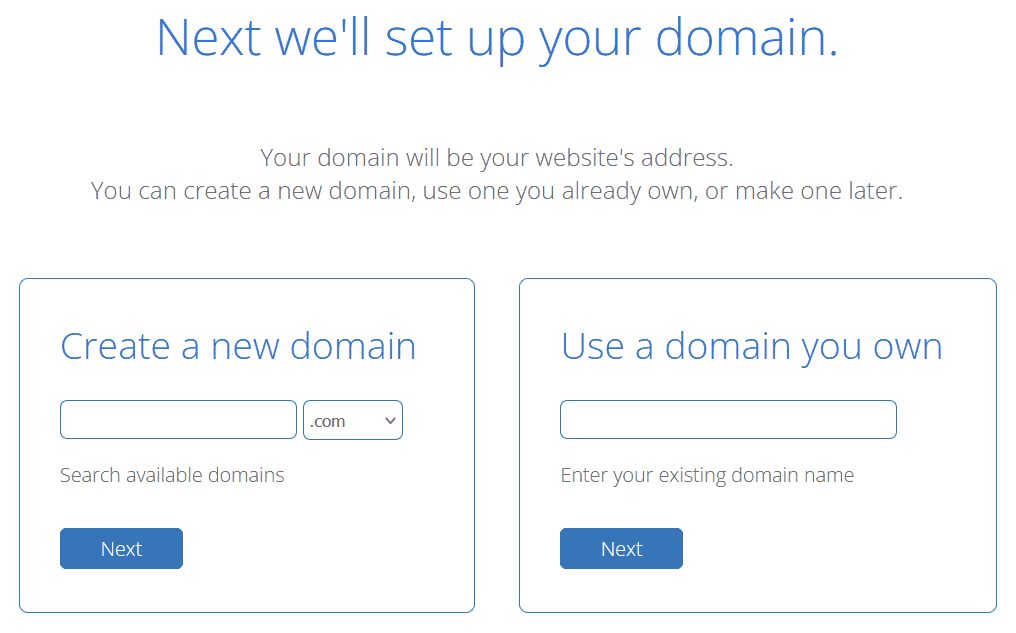
Bluehost makes it possible to choose a variety of extensions such as .com, .net, .org, .net, .blog, .online, .space, .co etc.
A .com is one of the most widespread and it is also the most popular. So I recommend you to .com and check the availability. If the domains entered are available for registration then proceed to the next step account creation and checkout.
4. Registration and Checkout
After domain selection, it will direct you to account creation where you have to fill in your account information such as name, address, email, country etc.
Also, on dragging the page, you will confirm your selected package and see that your packages are given a free domain name.
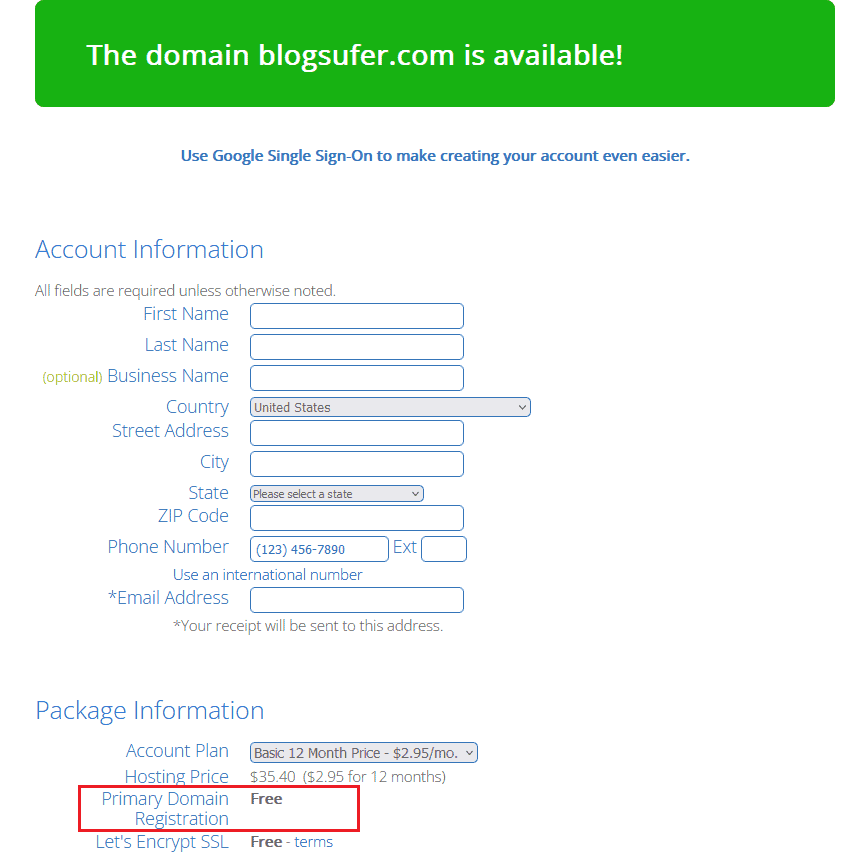
Now, fill in the details by selecting a credit card or any other payment method and agree to the terms of service and complete the process by clicking on it.
Bluehost provides 30-money back guarantee. When you are not satisfied with the terms and the quality of the services provided. Using this method you can get a payment refund.
Option 2. Visit Hostinger’s Web Hosting Services
Hostinger is a great option for getting a free domain name. Because it comes with their most affordable web hosting package.
Hostinger’s low-cost bundles also include WordPress, a free email account, and other tools you’ll need to build great looking websites.
It is very easy to get a free domain name with Hostinger, you’ll need to follow 3 simple steps:
All these will be able to be done in one place with Hostinger:
1. Go to Hostinger’s Website
The first thing that you need to do is to visit the Hostinger website. Click on Start Now and you will be taken directly to the checkout page.
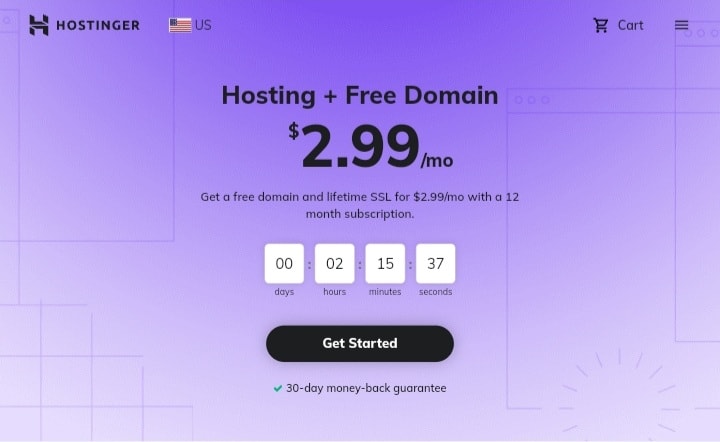
They regularly offer specials so be sure to pay attention to the offers displayed on the home page.
That checkout page is set up with my recommendation. Here, you’re being given shared hosting. Which is the lowest cost plane that also includes the free domain name.
Shared hosting is the most affordable way to get a free domain, and it requires the least amount of maintenance and security know-how from you.
2. Choose Your Hosting Type
I would always recommend shared hosting if you are starting a new website.
With my offer, you don’t need to choose your own hosting type for Hostinger’s shared hosting. Because here Premium Shared Hosting is exactly for you.
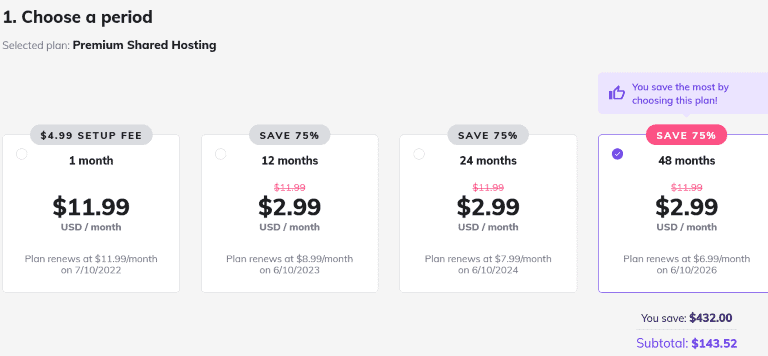
However, Hostinger offers a few different options for shared hosting. If you are looking for a free domain then you should not opt for single shared hosting at all. Because it (single shared hosting) doesn’t offer free domain.
The cheapest plans force you into limited resources which prevent you from expanding your website. Also, if you’re going for more features and free domain then you are recommended for the Premium and Business Shared Hosting plan.
Premium Shared Hosting includes the following features:
- Free a Domain name
- Free SSL certificate
- 100 GB SSD storage
- 100 websites
- Unlimited bandwidth
- Unlimited databases
- Weakly backup
- 30-day money-back guarantee
- 99.9% uptime guarantee
3. Claim Your Free Domain
Once the payment is complete, you will have the option to claim your free domain name.
Select this option if you don’t want to buy a domain or don’t already have one. Because these options are there to claim you for a free domain.
So, let’s walk through the process of finding an available domain through Hostinger. With which you will be able to find the domain for your blog or website directly on their site.
With Hostinger you can get domain with different extensions, which include:
- .com
- .net
- .online
- .store
- .website
- .blog
- .org
- .tech
- .space
- .in
- .us
- And more..
In most cases, .com domains are more popular than all other extensions. So, i recommend getting a .com domain for your site.
There are two reasons why you might want to get an alternative extension domain for you: price and availability.
.com domain extensions are a better option for success. Firstly, I recommend that you try to connect with the .com extension. However, don’t worry if you skip this step or exit the window for some reason. You can claim your free domain on Hostinger’s dashboard.
Method 2. Free Domain Provider
I am discussing this option with the lecturer of this article. And I don’t recommend this option at all.
As we know that .com domain extensions are known for the success and popularity of a website. Whereas the free domain registrant offers extensions like .tk, .ga instead of .com.
Generally, your potential customers will prefer to go to a domain that is, for example, yourdomain.com rather than yourdomain.tk. In addition, .com is much easier to remember than other domain extensions.
You can select this option if you want to launch a website or blog with a purpose beyond credibility and success that I would never recommend.
You can check out freenom, getfreedomain and dot.tk for getting a free domain.
Many domain registrants offer free domains in exchange for running ads on your website. There is no wrong way to run ads. But you have no control over the length and placement of their ads.
You don’t get the additional benefit of ads, suppose you have more traffic on your site and the advertisements on the website are viewed millions of times. In such a situation, you don’t get the money for advertising, only you can get the benefit of free domain name.
Method 3. Use Website Builder
Website builder services and tools that help you easily create a website without any coding skills. Some of them offer a free domain for a limited time (one year).
Generally, domain names are included as part of a larger package. And with the end of this package, the domain also ends. Generally, it is for one year.
After which, you will need to pay any renewal fees set by the service provider to retain the domain.
Weebly is a popular and versatile website builder that offers a free domain for a year with an annual plan. After the one-year offer, you’ll have to pay $19.99 a year for domain name renewal. Free domains are included in all higher plans with Weebly’s Pro plan.
Wix website builder is another powerful option to get a free domain. Higher with the Combo plan of Wix get a free domain name for one year with all plans. After one year, you’ll need to pay $14.95 per year for renewal if you want to keep it.
Squarespace is another website building option that offers free domains for one year. Registering domains via Squarespace includes privacy protection. Domain renewal with Squarespace costs $20 per year.
Conclusion
Hostinger is the best way to get a free domain name. Just sign up to any plan except Hostinger’s single plan, and they will provide you with a free domain for one year.
Keep in mind that before starting your blog website, your priority should be on choosing the right blogging platform. Weebly Pro and Bluehost website builder can be a right option for the your need which also provide hosting along with free domain.
There are many other ways to avoid paying for domain like you can using free subdomain with free plan of WordPress.com, Wix, Weebly. However, I am personally not in favor of using most of the alternatives.
We hope this article will help you in getting a free domain to start a website. Also, you can check out our other article on the 6 best domain providers.
If you liked this article, then do share it with your friends. In addition, if you have any questions or suggestions, then tell in the comment box below.