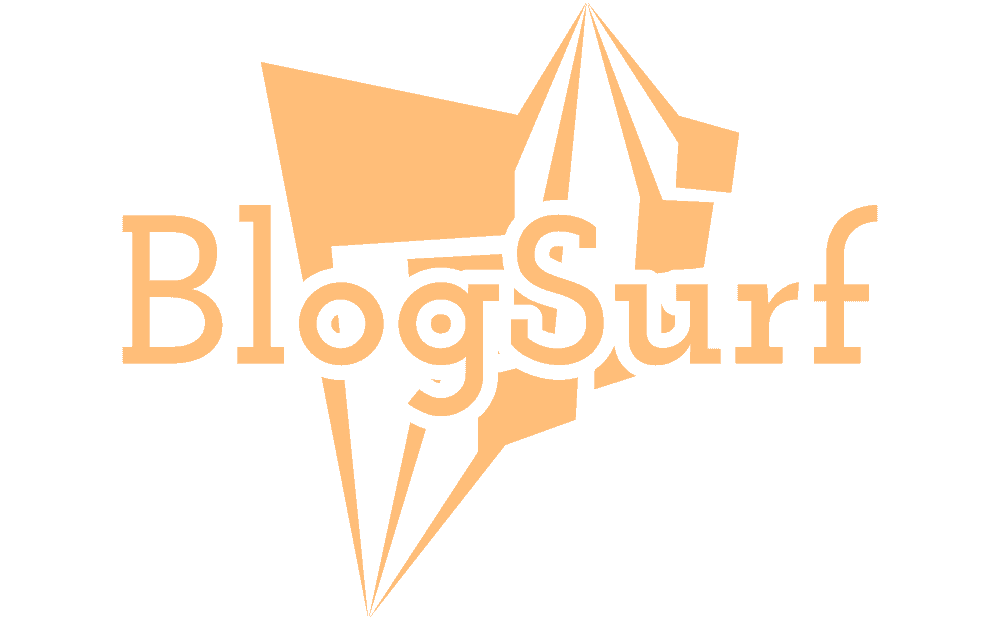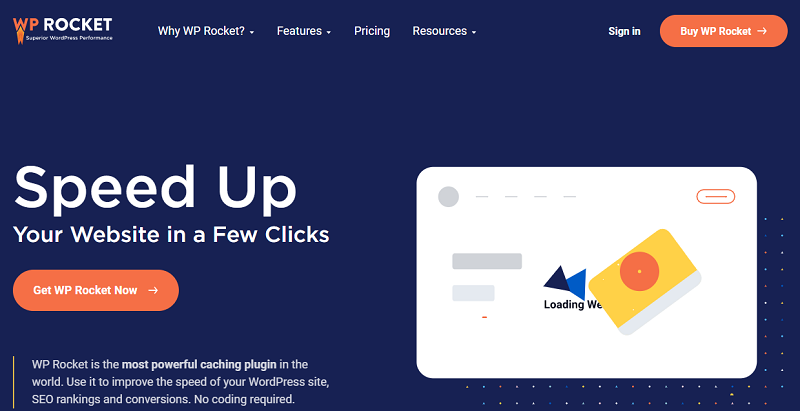Are you looking for an article to speed up of your website? So in this article, we’ll tell you about the 5 best things that are helpful for boost WordPress site speed.

Before this, we’ll tell information about getting site speed report. You can improve your user experience by finding out how quickly your website loads.
Furthermore, you are successful in getting all the information due to which the speed of your website is getting slow. The results, succeed in making it even faster.
So let’s first know why speed is important for your WordPress site:
Why Speed is Important for Your WordPress Site
Site speed is an important part of SEO. So your website page load time should be very short.
However, due to the slow speed of the website, the pages load late and the visitor does not give the time for the loading of your web page.
A slow website means that users will leave your website before the website loads.
According to a StrangeLoop case study that included Amazon, Google and other larger sites, a 1 second delay in page load time can lead to 7% loss in conversions, 11% fever page views, and 16% decrease in customer satisfactions.

Google and other search engines penalize them for slowing down the website. This means that your slow website is unable to show up in Google search, that is, you cannot expect much traffic.
If you want more traffic, subscribers and revenue on your website, then you must make your WordPress website fast.
Let’s know how to check your website speed report:
Track Site Speed Reports with MonsterInsights
When your website loads quickly, it helps to provide you with an exceptional user experience. When users have a great experience, users will spend more time on your website, visit more pages, and easily convert into customer.
Not only this, but you can see the ranking improvement in Google search engine for your website.
Now you have a question that how can you measure the site’s page speed, improve the user experience and boost WordPress site speed.
MonsterInsights is one of the best Google Analytics plugin that is available with new features on Site Speed.
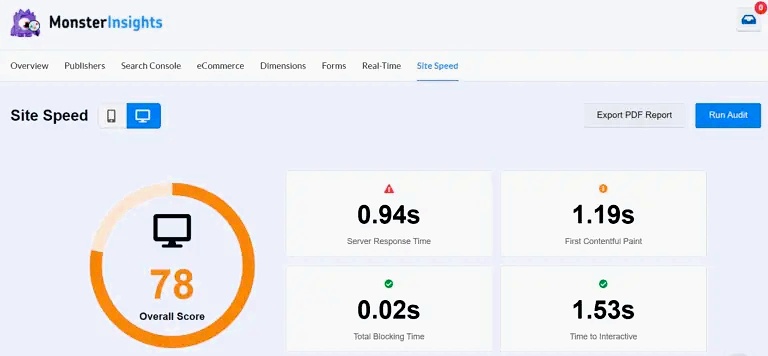
By using MonsterInsights site speed reports, you can easily measure how fast you website loads for your visitors. You’ll get an overall score for your site speed on mobile and desktop.
In addition, you are able to see the following stats to improve the user experience with MonsterInsights.
- Server Response Time: This is the time it takes for your website server to respond to your request and return the data for the website to load.
- First Contentful Paint: This shows you the time it takes to load visual elements like fonts and images on your website.
- Time to Ineractive: This is the time when the website starts loading, when the website is not loaded and is ready to responds user interactions such as filling the form.
- Total Blocking Time (TBT): is load responsiveness matrices that users measure during webpage loading. Total Blocking Time is an important user-centric performance metric that compares the time amount of non-responsive and responsive time during the rendering phase of the web page
All these metrics help to increase your website speed and achieve the goal. And it provides recommendations for speed improvement to the website within seconds.
Furthermore, MonsterInsights will also hlep you improve your website’s page load speed.
Some Best Way that Helps to Boost WordPress Site Speed
Website’s page loading speed influences everything from bounce rate, to conversion rate, customer satisfaction, and profit.
This is the reason why we have put together some detailed information to speed up WordPress and improve google ranking.
So let’s say goodbye to your slow-loading WordPress website. Then read ahead…
Choose Best WordPress Hosting Server
Web hosting can be a big reason to slow down your website load speed. Yes! if you have not chosen the right hosting for your WordPress website then it can affect your website speed.
Bluehost or Dreamhost is a good shared hosting provider that provides additional resources to optimize your website for better performance.
Related: How to start your blog with bluehost.
However, on shared hosting you share server resources with many other customers. This means if your partner’s website get a ton of traffic then the performance of the entire server is affected. As a result your website may slow down.
While using a managed WordPress hosting service gives you the most optimized server configuration to run WordPress. Managed WordPress hosting companies also offers automatic backup, automatic updates and more advanced security configurations to protect your website.
We recommend you use the WPEngine as the most preferred managed WordPress hosting provider. They’re the most popular in the industry.
Caching Plugin
Caching is important because it reduces the load on your WordPress hosting and makes your website run faster. You need to set proper caching plugin to improve the speed and performance of your website.
There are many cache WordPress plugins in the market. However, it may be challenging for a new WordPress user to choose a good cache plugin.
So, we have identified some of the best cache plugins for your help such as W3 Total Cache, WP Rocket and WP Super Cache.
These of all are the easiest and most beginner-friendly caching plugin and includes all the features you will need to properly set up WordPress cache.
Reduce image sizes
Images are larger than plain text, meaning it may take more time to load and slow down the speed of your website.
To improve the your WordPress website speed, you need to optimize the your image for the web.
The best way to do this is to use Photoshop or any other image editing software before uploading the image to WordPress. This gives you a lot of more control on quality of image on your website.
However, not all users are comfortable with image editing software. Because it takes a lot of time to optimize every single image.
There are many images are compression WordPress plugins that can help you with. We have given the names of the three best plugin in the following paragraphs so that you don’t have to wander in search of best image optimization plugin.
Shortpixel, reSmush.it and EWWW Image Optimizer are the best WordPress image compression plugin. All these plugins allow you to automatically customize the image on upload as well as offer a bulk optimization option for older images.
Use a Content Delivery Network (CDN)
Do you know that your website is slow to load in other country than the installed server country. This is the reason that users in different geographic locations may experience different loading time on your site.
For example, let’s say your web hosting company has its servers in the United States. A visitor who’s also in the United States will generally see faster loading times than a visitor in India.
The content delivery network (CDN) will help in providing website loading speed for all your users.
A CDN is a network made up of servers around in the world. Each server will store useful “static” file used to made up your website.
These statics files include unchanged files such as image, CSS, JavaScript, unlike your WordPress page.
We recommend you to use MaxCDN as CDN which works well on your website which is now also part of StackPath.
Some Our Thoughts About Boost WordPress Site
The biggest reason to reduce the loading time of your website is that it helps to improve the user-experience. In addition, it will help to rank in the SERPs.
If you have not started the blog yet, I hope this article helpful you to make success online business.
Because, people don’t want to wait 10 seconds for your site load. So they click back on Google and move on to the next result.
To boost WordPress site speed, you can use with a plugin to start by compressing and optimizing your image.
We hope that this article will help you to increase your website speed. And you can get easy win with this article.
If you liked this article, then you must share it to your friends on social media like Facebook and Twitter.