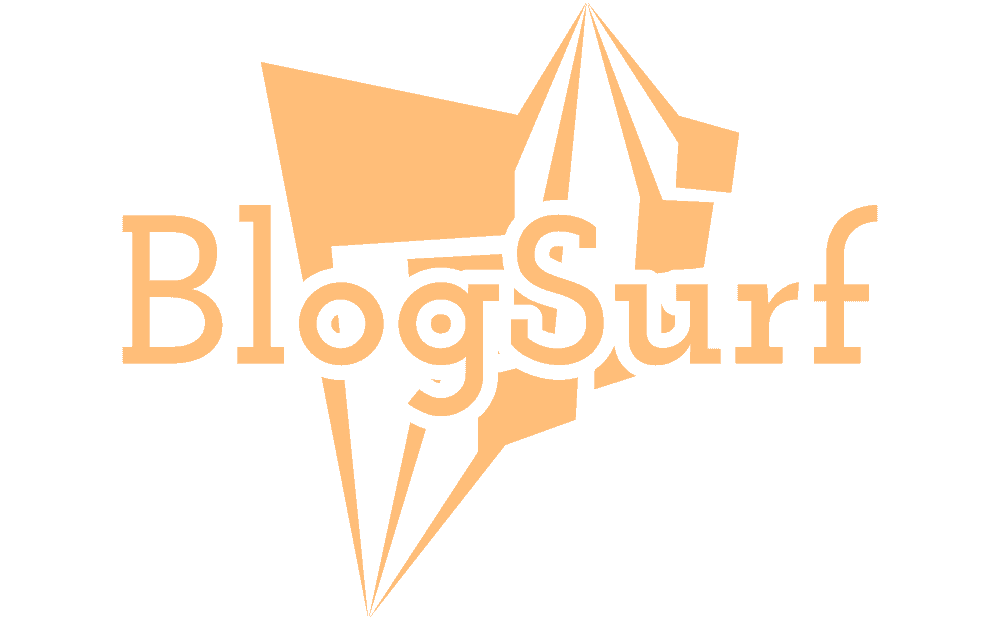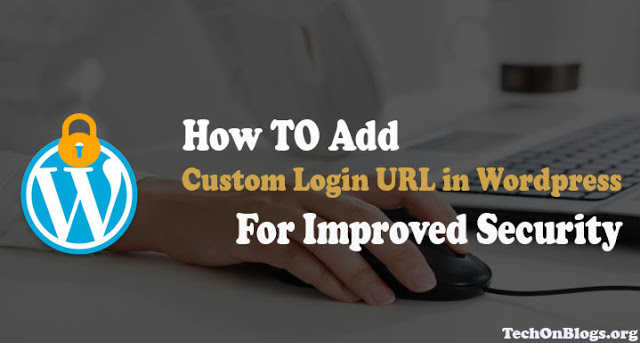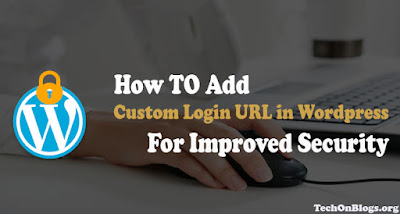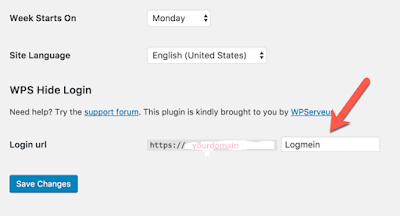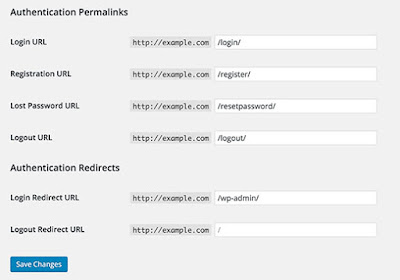One of the most common types of hacking on WordPress is a brute force attack. In this kind of attack, a hacker attempts to try various permutations & combinations of usernames & passwords to get inside of your WordPress blog.You will learn in this article how to change WordPress site url.
Especially when we all know that the common WordPress admin URL is “wp-admin”, any hacker can easily get started with brute force attacking.
How To Change WordPress Site url:
WPS Hide Login is the simplest & most straightforward WordPress plugin for changing the admin URL. You can install this plugin by searching for “WPS Hide Login” from your WordPress dashboard.
Once you have installed & activated the plugin, go to Settings > General to configure the options. Scroll down & at the bottom, you will see the option to configure the “WPS Hide Login” plugin.
Make sure that you are using SEO friendly URL structure on your site.
Below the default WordPress permalinks settings, you will notice two new sections: ‘Authentication Permalinks’ and ‘Authentication Redirects’.
You can rename the login URL, registration URL, lost password URL, logout URL & authentication redirects. Authentication redirects are the URLs which users will be redirected to after loggin in or logging out. A simple tweak in this area can be very effective for your WordPress blog branding & security.
Conclusion:
From a security perspective, it’s a good idea to change your WP-admin login URL to make it hard for hackers to guess.
This will strengthen the security of your WordPress blog to a great extent. At the same time, if you are running a multi-author blog or using it in a way where you & others need to regularly interact with the login & registration page, use the other plugins to change the URL.
The second option is optional, however I recommend you implement the first option (change your wp-admin URL) right away for improved security.