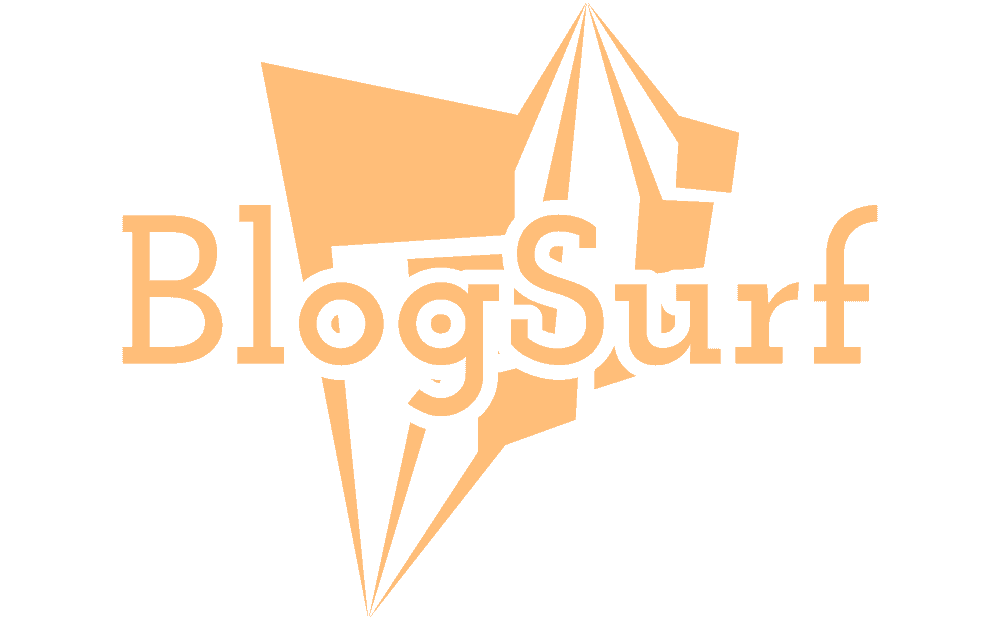Generally, people use either Yoast or AIOSEO tool for search engine optimization of their WordPress website that help them get suggestions for quick SEO. However, there are other powerful tool for writing blog.

Yes! we are talking about SEO Writing Assistant tool. It’s help to optimize our content to get higher rank in search engines.
It is natural to come of thinks in your mind how to use the SEO writing Assistant to improve the SEO score of your Content.
In this post, we will discuss in detail how to use SEO Writing Assistant to create SEO optimize content for your website.
In the next step, before knowing how to make content with it. Let’s know what is SEO Writing Assistant?
What is SEO Writing Assistant
SEO Writing Assistant is a highly recommended tool for the user to test the SEO potential and originality of their writing in modern times.
In addition, you are also able to check which paragraph of your blog is more difficult for the user to read.
SEO Writing Assistant is content optimization tools offered by Semrush. It is offers you tons of features to build SEO writing skills.
Here, you can get suggestions to improve overall SEO score using all unique features of SWA (SEO Writing Assistant). Which helps you to achieve the target of maximum traffic and revenue.
Now, let’s move the next step of the article and know how does SEO Writing Assistant works.
How does SEO Writing Assistant Works
You can create your content in SEO Writing Assistant option under Content Marketing menu of Semrush.
Furthermore, there are two special ways of using Semrush SEO Writing Assistant which are able to provide you more convenience to make blog post. You can use these special methods by adding google docs add-on or installing Semrush SWA plugin in WordPress.
You need to create Account in Semrush before you can create SEO-friendly Content that is very easy.
To create an account in Semrush go to Semrush official website by clicking here. Click on Sign Up button on top of the screen and fill email address and password then click Create Account button.
Now, it will direct you to the pricing page where you will select the plan according to your needs.
If you are not able to spend much money right now and want to use the SEO Writing Assistant features on Semrush, then you can go for 7-day free trial from here.
Once, you’d enter your credit card details and enjoy all the features under the chosen plan.
Don’t worry there will be no money deduction from your credit card.
1. Open in Semrush to Write SEO-Friendly Blog
If you want to create SEO-friendly content without leaving the Semrush or using other applications. Then select SEO Content template under Content Marketing menu.
Now, enter your target keyword that you want to target with your content.
Semrush will analyze on Google’s top 10 ranking pages for your target keywords. Which provide you recommendations to create a better SEO blog.
Now, you go back to the SEO Writing Assistant option in the Content Marketing menu, here you will see a list of the template you just created.
Next, Select the template for which you want to get suggestions for blog to SEO-friendly. Finally, click on Open in Semrush to write piece of content.
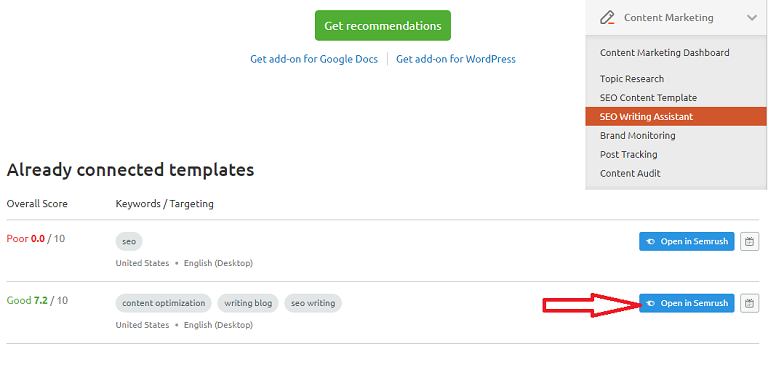
2.Google Docs Add-on
Firstly, open Google Docs application with your Google account. Now select Blank Template to create your new document on the Google Docs page.
When you open a blank Google Docs page, click on Add-ons tab from the menu bar then go to Get Add-ons.
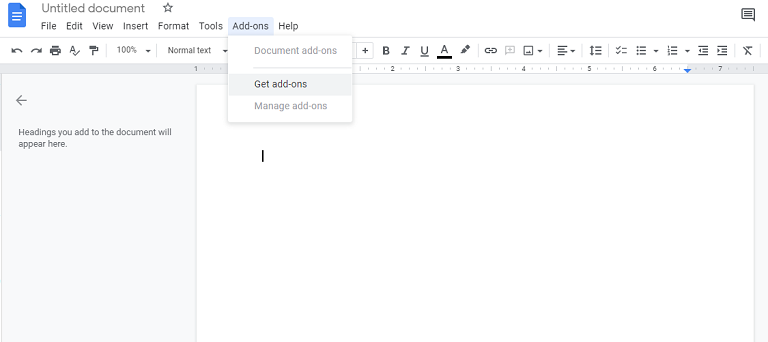
On clicking, you are taken to the Google Workspace Marketplace page, here you have to enter in the SEO Writing Assistant search box.
SEO Writing Assistant result is displayed as, click on the result obtained. Now you will be able to see the install button. Be sure to click this button and install the add-ons.
Once the add-ons are installed, you’ll need to Authenticate with your Semrush account to use SEO Writing Assistant with Google Docs Documents.
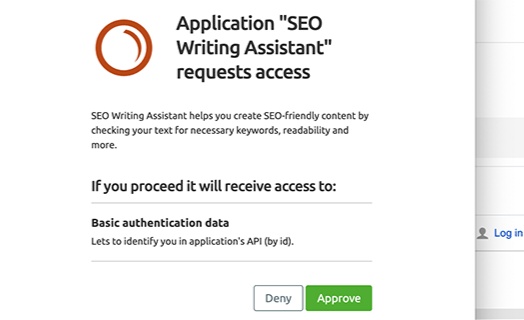
Once the add-ons is installed, it will be displayed under the Add-ons tab. Now, click on show to use it. Now, you can create high quality content using SEO Writing Assistant on Google Docs documents.
3. Use SEO Writing Assistant as WordPress
Using SEO Writing Assistant on WordPress is one of the best way to writing blog. For this you have to install SEO Writing Assistant plugin on your website.
To install, navigate to the Plugin » Add New plugin from your WordPress dashboard.
Now, you’ll come to the Plugin page, here you have to enter SEO Writing Assistant in the search box at the top of the screen.
In the result, you will see your SWA plugin, just Install and Activate it now for use on WordPress.
For more details, see our step-step guide on how to install plugin in WordPress.
Once the plugin is installed, open your new post or existing post you want to optimize.
Note: To access use of SEO Writing Assistant in WordPress, you will need to be logged into your Semrush account or register for new account.
Features of Semrush SEO Writing Assistant
Even here your knowledge is not enough to use SEO Writing Assistant. Because so far you have knew how to use SWA.
However, in this article, we will take you through all the important aspects where you will be able to enjoy using SWA to the fullest. For this you have to stay till the end of this article.
So this session is for more details for all the features of SEO Writing Assistant that will help develop your skill to writing blog.
Now, you should focus your attention on content Readability, Tone of voice, Originality, and creating a complete circle of on-page SEO that helps optimize your content for both search engines and users.
So, let’s take a look at how the features of SEMrush SEO Writing Assistant affects the overall SEO score.
Readability
Readability is a measure of your text content, so that it can be understood how simple your content is and how easily readers can understand it.
To write a blog post with more readability, you will need to add each piece of content is readable.
SEO Writing Assistant uses the Flesch ease-reading formula to measure readability. Which helps you for better readability as follows:
- Readability: This tool analyzes your copy complexity and compare it with the top 10 competitors in Google ranking and assigns a readability score to the target.
- Recommendation of word count: SEO Writing Assistant recommend you to set a goal according to average word count. In addition, it also calculates the estimated read time to read the copy.
- Make Sure your content is easy to read: It provides recommendations to improve from long word, hard sentences and paragraphs in your content. And assigns readability scores to make them readable.
Remove complex words and replace simple and common words to make writing more readable. To improve readability scores, you should always use sentences that are understandable to the audience.
SEO
SEO is the biggest way aspects to getting your content in search engines.
Here, you can to add one or multiple target keywords (up to 30), select the target region, and getting the list of recommended keywords.
Adding a specific keywords is a better option than vague keywords that don’t produce results. This means that what your readers expect from your content, make sure to include keywords related to it in your content.
We recommend you searching for a specific keyword before optimizing content for SEO.
SEO writing assistant help you to ensure that your blog is structured with targeted keywords to satisfy the user’s intent before you publish a blog.
In addition, SWA helps check that your content is written in a SEO-friendly style to comply with search engine guidelines.
You must follow guidelines SEO features of SWA to get your content included in top 10 of Google search results.
Also, if there is any link issue like broken links then SWA will point you to it and also guide to fix.
Alt attribute issues will highlight you images in which you have not added any optional attribute. You’ll include an alt attribute to make it SEO-friendly. Because, alt text are still essential elements for effective online presence.
Tone of Voice
Tone of voice is another special feature of SWA (SEO Writing Assistant) that we use to gauge of our writing content’s tone of voice.
The tone of voice includes in your word in your writing content that you’re choosing to use, the rhythm, the word order, and pace.
It helps you to know a lot about your writing material. Furthermore, it identifies casual, neutral and formal sentences in your article.
Not only can you see where your content rank on this scale, but you can also fix them for SEO articles.
You can set or change the tone of voice of the target for your content.
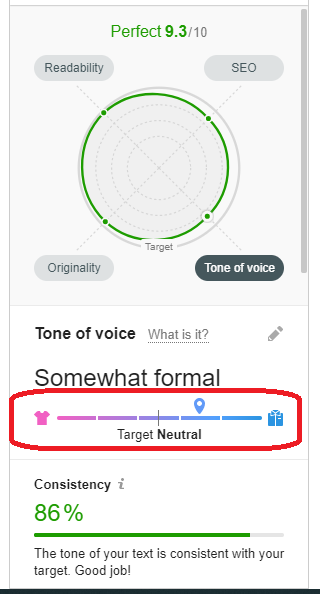
Your target tone of voice can be different for each article as it depends on what type of content you are writing. Be more formal than a blog post if you’re looking to write an academic article.
SEO Writing Assistant points you to those sentences which are different from your tone of voice. So that, you can change them for good blogging.
Originality
The Originality metrics checks for plagiarism in your article and highlights them when found.
It is able to determine the total percentage and number of words copied for an article based on other articles found on the web.
Not only this, it also identifies the original sources of the content from which the text has been taken. So that, you can verify any plagiarized text.
If you’ve a large percentage of the copied words, you must need to go back to your text editor to change them. In this way, with the help of SEO Writing Assistant, you can ensure that there is no risk of plagiarism.
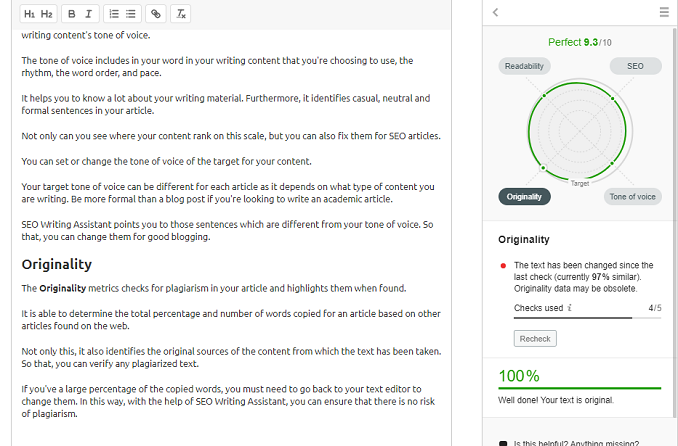
Sometimes a certain domain appears when you do a plagiarism check that you want to exclude. Simply, click on the eye icon to the right of the text source to close it.
The special advantage of using this is when you are updating the content of your website, then the text appears as plagiarism due to already present on your site.
Originality is help the develop a unique skills to writing blog.
Conclusion of Writing Blog with SWA
Content marketers, content strategists, content writers and other professionals use these tools to build high quality content.
Although, you may also need it for high quality short articles, long articles, emails, and blog posts.
Semrush offers SEO Writing Assistant features along with hundreds of other useful features to take you always to the higher level in writing skills that is ready to make your writing blog way easier.
However, it is a helpful tool and definitely helps. But you also need to keep in mind that for ranking in search results doesn’t rely solely on the suggestions.
Additionally, a good mix of recommended suggestions, plus your intelligence, is the best way to make your content rank higher in search results.
Attention to spelling and grammar is another act of wisdom in making content high quality. Unfortunately the spelling and grammar checkers isn’t inbuilt with this toolkit.
You can use Grammarly as a browser extension and Google Docs to check grammar and spelling and for better results.
Choosing the right keywords and creating content based on user intent will be the key to success in organic rankings.
How did you like our article, you must tell us in the comment, also if you already use SEMrush SEO writing assistant then share your experience in the comment box.