If you want to start a blog then you can start on blogger ( BlogSpot). It can start without investment.
If you have a lot of content, then you should move it to WordPress. Because WordPress gives you many features that are not available on Blogger.
You can blog on WordPress and keep it under your control. The biggest and egoistic thing of WordPress is that traffic on this can be easily increased. I’ll share how will you move your Blogger content to WordPress.
Before moving from Blogger to WordPress, two things will be required.
Domain name and Hosting
Hosting:
Domain:
Domain name cab be com, .org, .net, .info
If you take hosting from Bluehost, you get a free domain which does not have to pay money separately. You can buy a domain separately from any of these two popular domain registars.
- Godaddy
- Namecheap
Move from BlogSpot to WordPress:
- First of all you need to export Blogger blog’s content. To do this, log into your blogger dashboard and go to setting > other & click on the “backup content” button.
Your Blogger blog’s content will be downloaded in your computer in an XML file.
- Now go to your WordPress admin and visit Tool>Import. On import page click on Blogger.
Before doing this, install Blogger importer plugin in the WordPress. Now you can import Blogger content to WordPress.
- Permalinks is used URL for the structure of the pages. WordPress provides this feature with according your SEO. It would be reasonable for you to keep your WordPress URL close to the blogger URL.
To set permalinks, now you need to go to Setting>Permalinks and choose the Month and Name as your permalinks structure.
- When you are transferring from Blogger to WordPress then you have to transfer Blogger image from Blogger to WordPress. However, it can also spread. But that does not happen, it can happen.
But do not worry, you can find these images in WordPress and also import it. You need to do this Import External Image plugin to do this.
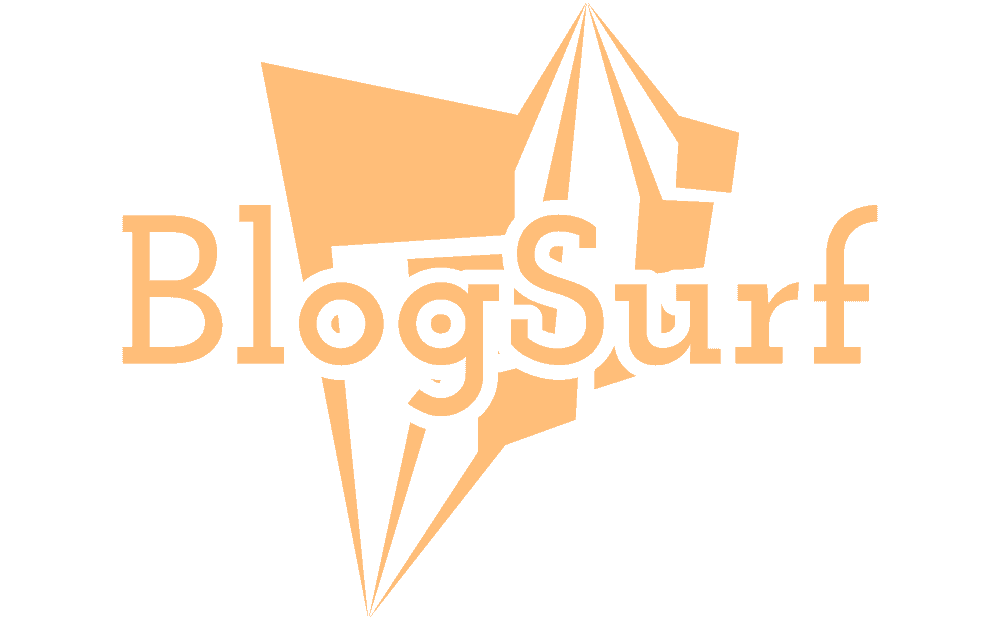
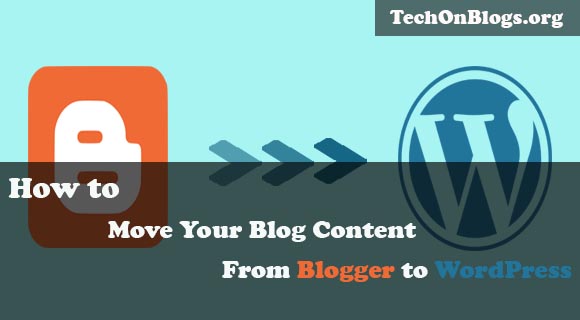


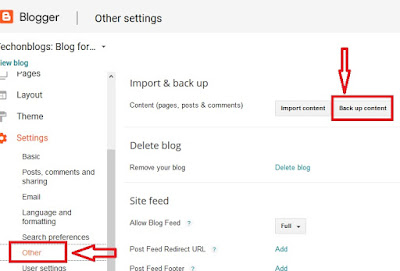
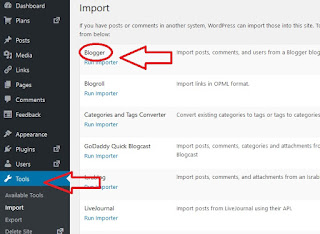
Excellent blog here! Also your website loads up fast!
What web host are you using? Can I get your affiliate link to your host?
I wish my website loaded up as quickly as yours lol http://testoxfactors.com/
I’m taken from GoDaddy hosting for the website.
I’ve been browsing online more than 4 hours today, yet I never found any
interesting article like yours. It’s pretty worth enough for me.
Personally, if all website owners and bloggers made good content as you did, the web
will be a lot more useful than ever before. http://soikeoplus.com
I’ve been browsing online more than 4 hours today, yet I never found
any interesting article like yours. It’s pretty worth enough for me.
Personally, if all website owners and bloggers made good content as
you did, the web will be a lot more useful than ever before.
These are genuinely wonderful ideas in concerning blogging.
You have touched some fastidious things here.
Do you mind if I quote a couple of your posts as long
as I provide credit and sources back to your website? My blog is in the very same niche
as yours and my users would really benefit from a lot of the information you provide here.
Please let me know if this ok with you. Thanks a lot!